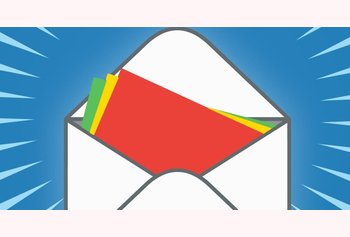Table of contents
Transform Your Gmail Into A Helpdesk
10 Knowledge Management Tools for 2024

Table of contents
Take a software company that is releasing a new feature.
Both customers and internal teams might have several questions regarding it: How would the feature work? How do you set it up? Can all users access it?
Where do you find all this information? You’d mostly have to reach out to different teams to get answers to different questions.
But, this can be extremely time consuming.
It’s important to make such information readily available and accessible. That’s where a knowledge management tool comes in.
Knowledge management tools offer unique features and capabilities that help businesses capture and organize information.
In this comprehensive guide, we dive into:
- The best knowledge management software
- Things to consider when choosing a knowledge management tool
- Benefits of knowledge management tools
Table of Contents
- What is A Knowledge Management Tool?
- 10 Knowledge Management Tools for 2024
- How to Choose the Best Knowledge Management Software for Your Business?
- Conclusion
What is A Knowledge Management Tool?
A knowledge management tool is a platform that is designed to help businesses create, share, store, and retrieve information. It can be used to store documents, manuals, reports, personal insights, and expertise.
These tools prevent data silos. This is done by ensuring that both employees and customers of an organization know exactly how and where to access important information when needed.
Here are some key features of a knowledge management tool.
- Document Management: Ability to store, organize, and manage various types of documents, files, and media assets.
- Knowledge Base: Centralized repository of information containing FAQs, guides, and other resources.
- Search and Retrieval: Powerful search capabilities to locate and retrieve specific information quickly and efficiently.
- Collaboration Tools: Tools for real-time team collaboration, document co-authoring, discussion forums, and communication.
- Taxonomy and Tagging: Structured organization of knowledge assets using taxonomies, categories, tags, or metadata.
- Version Control: Tracking of document revisions and maintaining a history of changes.
- Knowledge Sharing: Features for sharing, commenting, rating, and annotating knowledge assets.
- Analytics and Reporting: Insights into knowledge usage, user engagement, content effectiveness, and other metrics.
10 Knowledge Management Tools for 2024
Here is a quick comparison of some of the best knowledge management tools, their features, and pricing.
| Knowledge Management Tool | Features | Pricing |
|---|---|---|
| Hiver | Knowledge base Notes and @mentions for team collaboration Shared Drafts Custom Branding | Starts at $15 per user per month |
| Guru | Enterprise AI search Intranet Company Wiki | Starts at $15 per user per month |
| Helpjuice | Editor Analytics Customizable user interface | Starts at $120 per month for 4 users |
| Confluence by Atlassian | Documentation Practice templates Collaboration Personal spaces | Starts at $6.05 per user per month |
| Document360 | Portal Widget API documentation | Starts at $149 per project per month |
| Tettra | AI knowledge management Q&A within Slack or Teams Usage analytics | Starts at $4 per user per month |
| Docebo | Docebo Shape Docebo Content Docebo Learn Data | Custom pricing |
| Bloomfire | AI-powered authoring tools Q&A collective knowledge engine Layouts and customizations Access management | Custom pricing |
| Slite | Editor Templates and checklists Ask Analytics and Insights | Starts at $8 per user per month |
We look at the top 10 knowledge management tools – with an emphasis on key features and pricing.
1. Hiver
Hiver is a powerful help desk software that can work inside your Gmail or Outlook inbox.
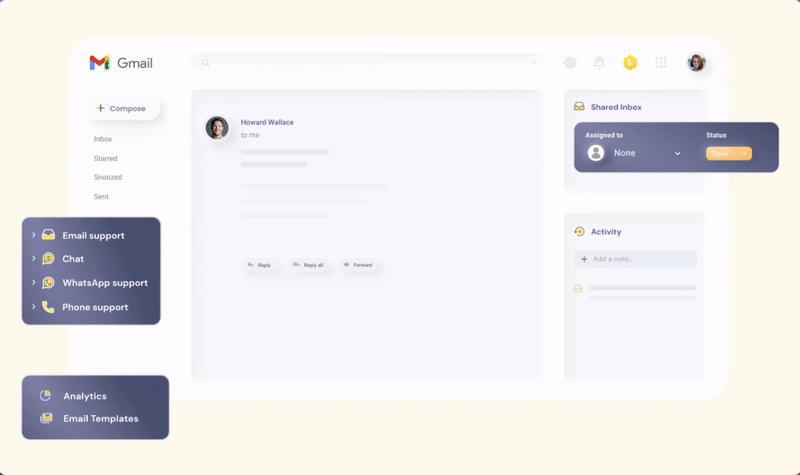
The best part about Hiver is that it is incredibly easy to set up and use and it is quite affordable.
The platform offers a knowledge base, and also comes with internal collaboration features. All of these are good for knowledge management in an organization.
- Internal collaboration capabilities: Team members can collaborate with ease on queries using Hiver’s Notes. These notes are present alongside every email. All you have to do is @mention the teammate you need inputs from. The said teammate is notified in real-time and they can respond immediately.
- Knowledge Base: Hiver’s knowledge base feature allows you to create help articles and how-to guides. It allows you to share important information with your agents and customers alike. You can organize answers under different categories so that it is easier to locate. There is even an option to raise a ticket in cases where you’re not able to find clear answers to your questions.
- Shared Drafts: You can collaborate on email responses in real-time within Hiver using the Shared Drafts feature. This helps you to collectively figure out the best responses to an email. Once you create standardized responses, you can even save and share them as email templates in Hiver. This way you can easily answer repetitive queries.
Aside from these features, Hiver also enables you to support customers across different channels – live chat, email, WhatsApp, and phone. Its robust automation can be used to automate repetitive tasks and improve agent productivity.
Pricing
Hiver offers three pricing options for users that starts at $15 per user per month. There is also a free 7 day trial available.
You Might Also Like: Set Up An Internal Knowledge Base in 5 Steps
2. Guru
Guru is an AI-powered knowledge management software that offers a wiki (think knowledge base) and an intranet in a single platform.
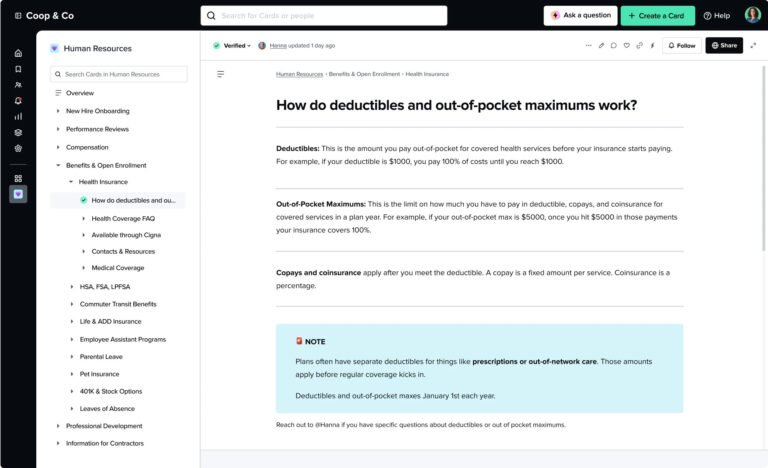
The platform collates information from all your existing applications into a single place, making it easier for employees to find what they need. Guru offers features that allow you to build a knowledge experience for your brand with custom permissions and workspaces, and APIs.
Here are some of Guru’s key features:
- Enterprise AI Search: Guru’s generative AI search helps employees find accurate information from different sources. It brings together information from all company applications and displays it in one place.
- Intranet: Guru offers a portal for employees within an organization to connect and collaborate. You can use the intranet to publish announcements, share employee information from HR systems, and refer to organization structures..
- Company wiki: Guru allows you to create a centralized knowledge base for your employees. You can use it to create information around product documentation, feature releases, and so much more. You can generate and update content in real-time by collaborating with stakeholders so that all information stays relevant and up to date.
Pricing
Guru’s pricing plan starts at $10 per user per month. There is also a free 30 day trial.
3. Helpjuice
Helpjuice is a knowledge management software that helps businesses create, capture, and share information amongst teams.
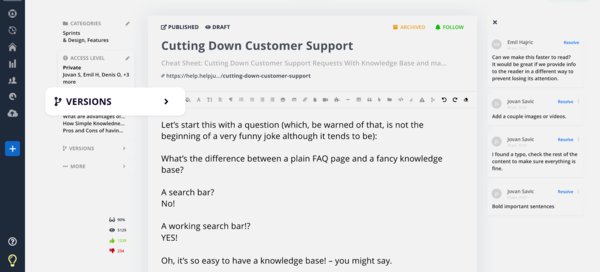
The platform can be used to enable self-service, onboard customers, and train employees. Helpjuice also offers customization options that allows you to tailor your knowledge base to suit your brand requirements.
Here are some key features of Helpjuice:
- Authoring and formatting: Helpjuice offers an easy-to-use editor that allows you to create help articles. You can segment articles under different categories and control who sees your articles. You can also add multiple collaborators to an article to update content in these articles.
- Intelligent analytics: You can measure how many people read your help guides and track whether or not they find it helpful. Helpjuice analytics also helps you understand the impact of articles over a specific time period and even see topics that the majority of your users engage with.
- Customizations: Helpjuice offers over 12 themes that you can choose from to set your user interface. You also get free design consultations with Helpjuice experts to help you tailor your knowledge base interface according to your brand’s colors and themes.
Pricing
Plans start at $120 per month for 4 users. The platform also offers a free 14 day trial.
You Might Also Like: 10 Best FAQ Software for Your Business in 2024
4. Confluence by Atlassian
Confluence by Atlassian is a knowledge management platform that enables efficient company-wide collaboration.
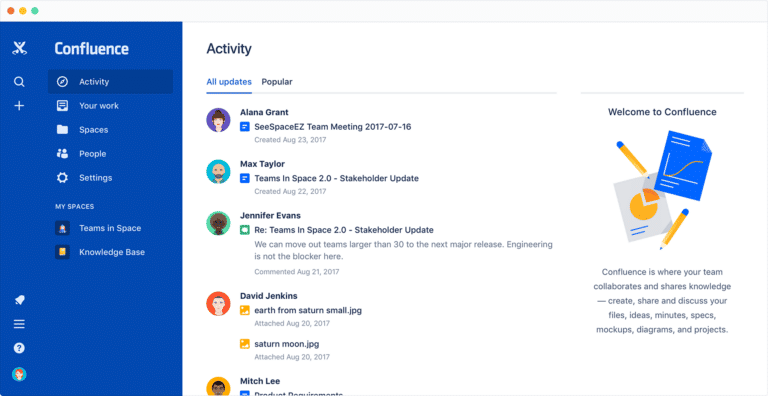
The platform offers several robust features that can help you harness your teams’ knowledge and convert it into easily accessible information.
This is especially useful for teams that work remotely where various departments such as marketing, sales, and product can centralize important information and resources.
Here are some key features of Confluence.
- Documentation: You can build a knowledge base to create a centralized repository for organizing documents, procedures, product information, and best practices. You can use Confluence’s advanced search, labels, and content hierarchy to meticulously organize information and find pages easily.
- Practice templates: Confluence offers over 75 templates to help you create different documentations for strategy and planning.
- Collaboration: You can create, save, and share knowledge effectively. Using this feature, teams can collaborate on projects, documents, and ideas in real-time, fostering teamwork and driving productivity
- Personal spaces: Employees can create individual spaces to document their ideas, track tasks, save important files, and more. You can customize these spaces and invite people to collaborate on different pages related to documentation.
Pricing
Confluence’s pricing plan starts at $6.05 per user per month and has custom plans for enterprises. There is a forever free plan for up to 10 users and you can also sign up for a free 7 day trial to explore the paid plans.
6. Document360
Document360 is an AI-powered knowledge base for both customers and employees. It helps you build and share product docs, manuals, wikis, and more.
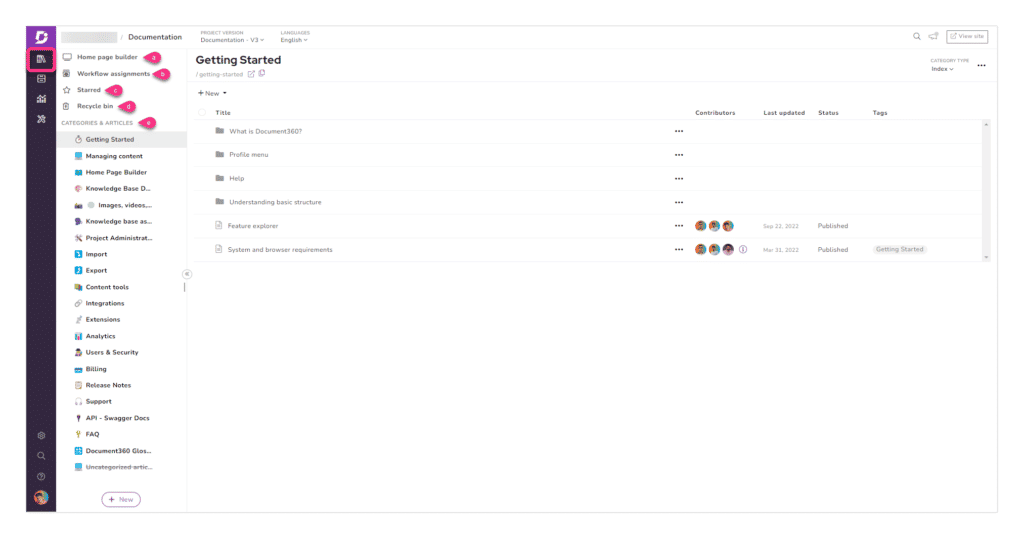
Here are some of the key features of Document360.
- Portal: Document360 has an advanced portal where you can create, edit, and review documentation for help articles and FAQs. You can segment articles up to six levels of categories and subcategories. The portal’s drag and drop functionality can be used to easily create help articles.
- Widget: The platform offers a widget that you can add to your SaaS application or website. You can customize the widget according to your brand’s identity. The widget feature allows you to provide 24/7 on-demand help to your customers whenever they need it.
- API Documentation: Document360 simplifies creating and updating your API documentation (all the necessary information developers require to understand and integrate with an application programming interface). The platform instantly updates your API documentation as specifications change.
Pricing
Document360 offers a four tiered pricing plan that starts at $149 per project per month and goes up to $599 per project per month. Aside from this, there is a free plan with lifetime access but limited features. You can also try out the platform free for 14 days.
7. Tettra
Tettra is an AI-powered knowledge management system that is designed to curate information that is scattered across the company into a knowledge base that is easily accessible.
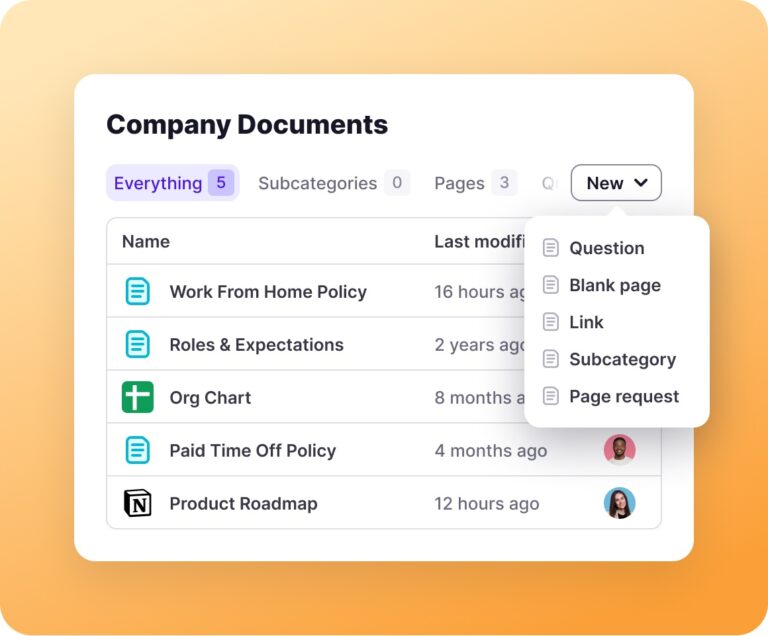
The platform’s AI, Kai, also allows you to easily answer your team’s questions either within the app or on Slack by searching through your company’s documents and picking the most relevant information.
Here are some of Tettra’s key features.
- AI Knowledge Management: Kai, Tettra’s AI assistant, goes through existing company documentation to provide clear, concise answers any time an employee has a query. In case Kai can’t locate the answer, it will assign the query to a subject matter expert (SME) who can provide the required information. Once the SME provides the answer, it is stored in the system and Kai will surface it any time the question is asked in the future.
- Q&A within Slack or Microsoft Teams: Tettra helps provide answers to employees whenever they raise a query on apps such as Slack or Microsoft. For instance, when an employee asks you a question on any of these applications, you can simply choose the ‘answer question with Tettra Wiki’ option, and the query is instantly answered.
- Usage analytics: Track the ROI of implementing a knowledge base with the help of Tettra’s robust analytics engine. For instance, you can track the number of pages created in a month, the number of active users, and the number of pages viewed.
Pricing
Tettra’s pricing plan starts at just $5 per month. You can also sign up for a free 30 day trial to experience the platform.
8. Docebo
Docebo is a learning management system or LMS that can be used by companies to share knowledge with their employees, partners, and customers.
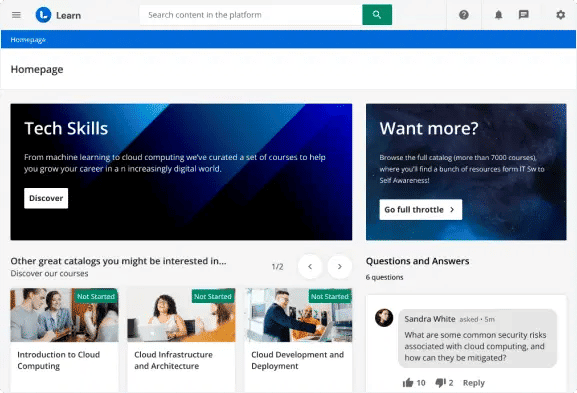
The platform leverages AI to help with content production and automate the learning experience. Docebo can also be used to design learning programs to facilitate employee onboarding, compliance training, customer education, and partner enablement.
Here are some of the key features of Docebo.
- Docebo Shape: An AI based content creation system that allows you to turn both internal and external information into short snippets to enable better learning experiences.
- Docebo Content: This feature helps you bring together various sources of information such as courses, audio lessons, book summaries, etc. to improve employee engagement and learning. You can simply use a few keywords and Docebo’s AI will scour the web for content.
- Docebo Learn Data: Docebo’s analytics allows you to assess the ROI of your learning programs and identify areas of improvement. You can track metrics such as average course completion rate, frequency of access, number of users, etc.
Pricing
Docebo has custom pricing depending upon your business requirements. You will need to contact their sales teams to get a quote.
9. Bloomfire
Bloomfire is a knowledge sharing and collaboration platform designed to help teams and organizations capture, share, and leverage knowledge effectively.
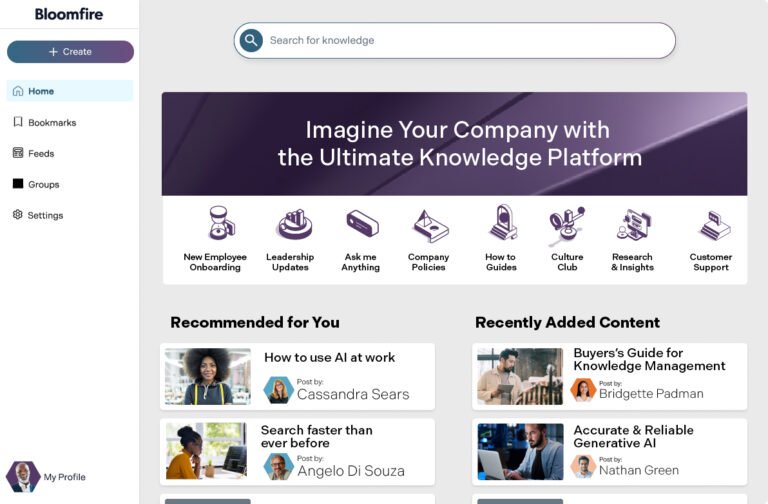
Bloomfire facilitates knowledge sharing and collaboration among team members by providing tools for creating, editing, and sharing content. Users can share their expertise through articles, comments, and discussion points.
Here are some of Bloomfire’s key features.
- AI-powered authoring tools: Authors can create tailored content for their audience by using AI to generate articles. You can also assign tags to articles and then categorize them so that it is easier for your audience to locate the right information whenever needed.
- Q&A collective knowledge engine: Bloomfire’s AI chat has the ability to auto-answer questions – from employees or customers. It will search for information across every post, article, video, and audio you’ve created to find the most relevant answer.
- Layouts and customizations: Bloomfire offers various layouts and filters to help you tailor the look and feel of your knowledge engine, based on the brand guidelines of your organization
- Access management: Bloomfire enables knowledge sharing in a secure way with the help of access controls. You can control access to information with the help of SSO and also by enabling role-based access to documents. This way you can protect sensitive and confidential information
Pricing
Bloomfire has four different pricing plans – Team, Growth, Business, and Enterprise. Each of them has a custom quote based on the size of the team and the features included. You will need to contact their sales teams to get a custom quote that suits your requirements.
10. Slite
Slite is a knowledge base software that can be used to create, manage, and share important company information.
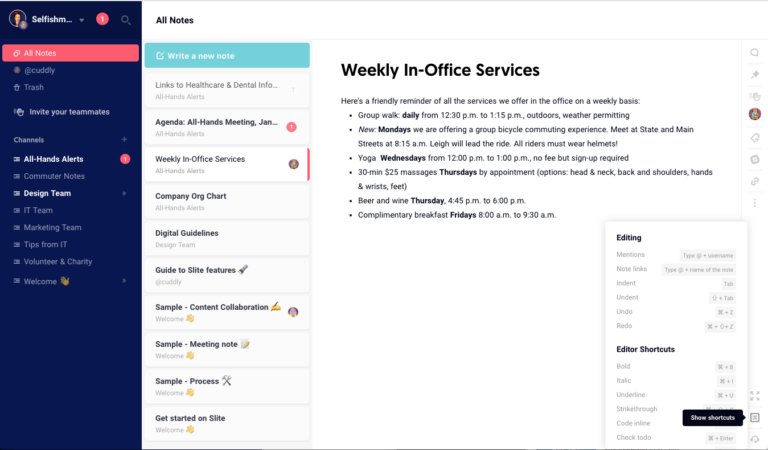
What stands out about Slite is that it uses AI to create and manage documentation in knowledge bases. It can be used for multiple use cases – onboarding guides, meeting notes, company wiki, process guides, and more.
Here are some of Slite’s features.
- Editor: Slite’s Editor provides a structured platform for creating and organizing documents, notes, and knowledge bases. You can plug in content from different tools integrated with Slite and even collaborate with teammates to write in real-time. The editor offers a variety of formatting options and enables you to use videos and sketches to demonstrate information with ease.
- Templates and Checklists: Slite provides customizable templates and checklists for common types of documents, such as meeting agendas, project plans, and onboarding guides. This helps teams get started quickly and ensures consistency in documentation.
- Ask: An intriguing feature that collects information from different sources such as the company Slack discussions, knowledge base, and documents to give you the most relevant answer to any query.
- Analytics and Insights: Slite offers reporting tools that provide insights into how documents are being used and shared. Users can track metrics such as document views, edits, and comments to gain valuable insights and optimize their documentation strategy.
Pricing
Slite’s pricing starts at $8 per user per month. The platform also offers a free 14 day trial.
How to Choose the Best Knowledge Management Software for Your Business?
Choosing a knowledge management tool depends on the unique requirements of your business such as the scale of your business, goals, budget, etc.
Here are some things to consider when choosing a knowledge management tool for your business.
- Evaluate your requirements: Start by defining your exact requirements from the knowledge management tool. This includes the type of information you’ll need to manage, the volume, scalability, and the level of collaboration you’d require.
- Define key features and functionalities: Depending on your requirements you’ll need to narrow down the specific features your knowledge management tool needs to have. For instance, search capabilities, integrations, analytics and reporting, automations, etc.
- User-friendliness: Since knowledge sharing is an ongoing process, it is important that the solution you choose is easy to use. This is important to encourage user adoption and use the knowledge management tool to its full potential.
- Scalability: Your knowledge management solution will need to scale as your organization grows and be adaptable to evolving business needs. It is important to make sure the tool you choose is flexible enough to allow this.
- Integrations: In order to ensure seamless workflows, ensure that the knowledge management tool you choose integrates with some or most of the tools in your current tech ecosystem such as CRMs, project management solutions, ERPs, etc.
Conclusion
All the above mentioned knowledge management tools can help your business make critical information easily accessible.
We’d suggest that you narrow down on a few options and take a free trial of these tools. This would give you an understanding of how they work with your existing workflows and whether or not they address your specific needs. Note to forget – value for money is important.
And in case you want to check out Hiver’s knowledge management capabilities, you can talk to an expert here